Why M365 Licensing Is Complex and What You Can Do About It?
Microsoft 365 licensing just got more complicated.
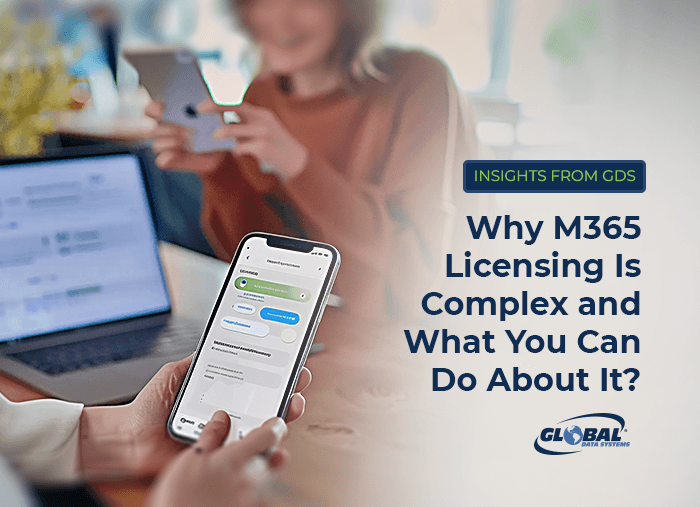
On October 1, 2023, Microsoft unbundled Teams from its M365 and Office 365 licenses sold in the European Economic Area (EEA) and Switzerland. The company also took steps to improve interoperability with third-party collaboration solutions. The moves came in response to the European Commission’s investigation into anticompetitive practices.
Effective April 1, 2024, Microsoft removed Teams from its subscriptions sold outside the EEA. The change creates more consistency worldwide — a boon for multinational companies. For most organizations, however, it means more licenses to understand, procure and manage.
Organizations must already wade through a dizzying array of M365 licenses. Small businesses, enterprise organizations, and education and government customers each have different subscription options. Within those suites there are multiple tiers with varying features. Regional variations, volume licensing options, and device- and platform-specific plans add to the potential confusion.
Is a M365 License Worth It?
Finding the right mix of licenses for all users in an organization can be an arduous task. As a result, organizations tend to purchase more licenses and features than they need. A recent CoreView study found that 56 percent of M365 licenses are inactive, oversized, unassigned or underutilized. For example, organizations often purchase licenses based on the needs of power users, while frontline workers only need a few basic tools. Organizations also continue paying for inactive licenses that could be canceled or reassigned to new users.
Licensing headaches notwithstanding, M365 offers significant value to customers. It enables them to use the latest versions of Word, Excel, PowerPoint and other familiar tools without having to upgrade every few years. The software is continuously updated with the latest features, along with bug fixes and security patches.
Security features are another key selling point of M365. Microsoft Defender protects against malware, phishing and other threats, while Azure Active Directory provides advanced access controls. M365 also includes tools for discovering, classifying and protecting sensitive information across the Microsoft environment.
The Collaboration Conundrum
Exchange Online is also included with the M365 suite, enabling organizations to eliminate their in-house email servers. OneDrive for business allows users to sync their files across multiple devices and utilize the Microsoft cloud for backup. SharePoint Online provides for more advanced file management and collaboration.
Navigating Microsoft 365 (M365) licensing has become more complex due to recent changes in how Teams is bundled and the variety of available license options.
Integrated collaboration tools have been a key selling point of a M365 license. In addition to OneDrive and SharePoint, the suite has traditionally included Teams for real-time communication and file sharing. Teams offers a familiar interface for chat, instant messaging and video conferencing, and works seamlessly with other M365 tools.
Current M365 customers can continue to maintain, renew and upgrade their existing licenses, but new customers must purchase Teams licenses separately. Per-seat licensing for M365 has been reduced to make up for the difference in cost, but customers will have another set of licenses to maintain.
Introducing M365 as a Service from GDS
Global Data Systems addresses these challenges with our “M365 as a Service” solution. We have simplified the license selection process with packages for SMBs, enterprises, education and government. These packages are designed for different needs and budgets, with straightforward and predictable pricing and no hidden fees. We also bundle Teams licenses into every solution.
A range of services are built into our M365 as a Service solution. Our onboarding process is customized to each customer’s needs and includes configuration and integration into the IT environment. Best of all, M365 as a Service includes 24x7x365 service and support. Our dedicated team ensures that the IT infrastructure operates at peak performance and security. Users who contact our help desk reach experienced technicians who are ready to respond to their service requests.
Navigating M365 licensing options has always been difficult, and it just got more complex. GDS empowers customers to choose a solution that best fits their needs with streamlined license packages and bundled services. Customers gain a true partnership that aligns with and supports their needs and objectives.
Get Simple, Expert Managed IT Services From GDS
Technology is vitally important to business operations, but many organizations lack the resources and expertise to manage their IT environments effectively. GDS is a managed IT services provider with clients of all sizes, in a wide range of industries. Managed IT services from GDS help organizations overcome the challenges mentioned here. For additional help with your M365 license and anything else related to managing your organization’s IT needs, contact us for a demo of our services.
Benefits of Managed IT Services from Global Data Systems
- Strategic Managed IT: We help you solve your technology related business problems.
- Connectivity: We get you reliable, secure connectivity anywhere in the western hemisphere in 48 hours.
- Support: When you need help simply call our 24x7x365 support number.
- Billing: Instead of managing hundreds of vendors - get one, easy to read bill from GDS.
Contact Managed Services Provider, Global Data Systems >

